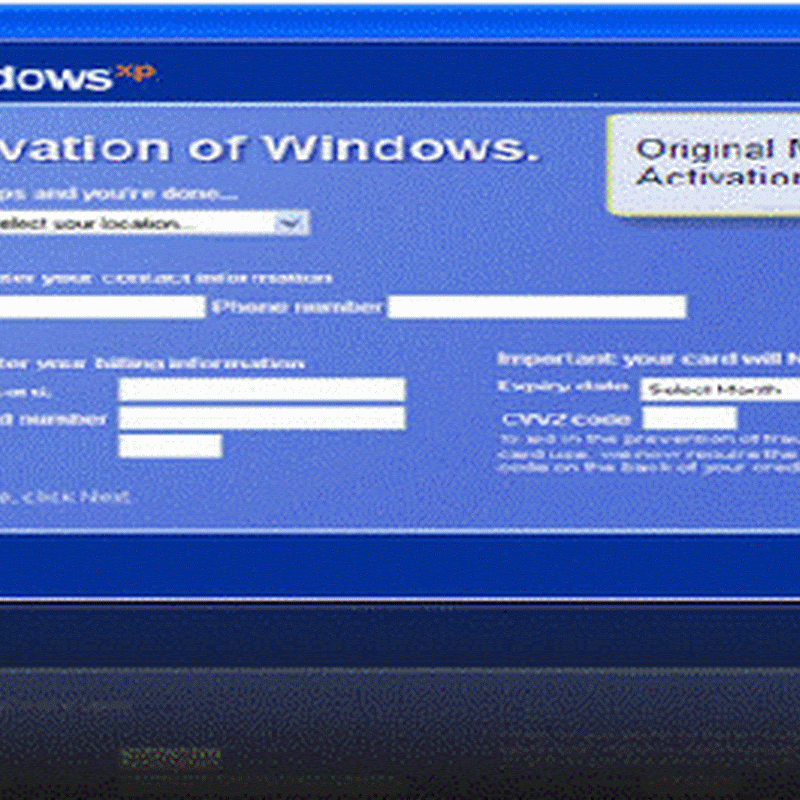Download movies or other files from net will take some time to complete and we can’t really afford to just sit there and wait for the downloading to be finished.What we usually do is we tend to leave the computer in power ON condition to download the file until we are back from outside or wake up in the early morning, then only turn it off once the downloading process has completed. In actual fact the downloading process may only take 1 or 2 hours but you may end up leaving it ON for whole night. Have you ever thought to have a tool that can help you auto shutdown your computer once the downloading process is completed?
Mortens ShutDown is a very interesting free tool to shut down a computer at a specific date and time. It is simple to use: Setup a time when your computer shall shut down and run the application. There are several shut down modes supported as there are a simple user log-off, or restart or shutdown or power off the computer. Running applications that would prevent the computer from shutting down can be automatically killed. You can setup -Mortens ShutDown- to warn you before it really shuts down the computer.
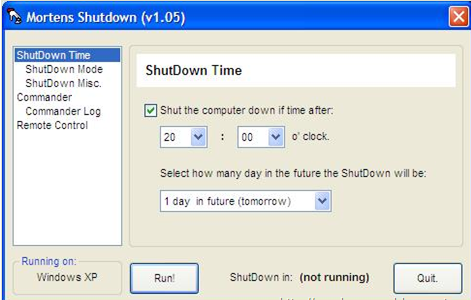
In addition this tool can be used to control the launch of any application (from a remote computer) via an INI file. This allows e.g. the following:
Setup a folder from where -Mortens Shutdown- will poll an INI file and react on changes made in it. If you setup this folder as a network share, you can easily modify any setting (e.g. application to launch) remotely.
While -Mortens Shutdown- is running on the remote machine you can setup an application to launch within the INI file. Once you have set the "launch" flag in the INI file -Mortens Shutdown- will trigger the launch of the requested application (script) on the remote machine
MortensShutdown | OS:
Windows All |
Freeware| 1.08MB