When you run the Windows Live Messenger application in Windows 7, it permanently takes up space on your taskbar. This can be annoying, because the icon takes up precious space on the taskbar, and it cannot be made to go away. Furthermore, if you do close it by clicking on the red X mark, it will close Windows Live Messenger and you will be signed off.

Luckily, there's a way around this. Follow me:
1. First, you must find the file location for Windows Live Messenger. We can do so by using the Task Manager. Right-click on an empty spot on the Taskbar and select
Start Task Manager. You can also click on CTRL+SHIFT+ESC or use CTRL+ALT+DEL to tart Task Manager. Needless to say, you can skip steps 1 and 2 if you know that location already.

2. Click on the
Processes tab and look for
msnmsgr.exe. Right-click on it and select
Open File Location.

3. Windows Explorer will open to the folder where msnmsgr.exe is located.
4. In the meantime, close Windows Live Messenger. Right-click on the Messenger icon and select
Exit.

4. Next, right-click msnmsgr.exe and select
Properties.

5. In the Properties window, click on the
Compatibility tab. Then click to select
Run this program in compatibility mode for:. In the drop-down list select
Windows Vista SP2. Click
Ok.

Next, run Windows Live Messenger. You will still see it in the taskbar, but now it will also have a tray icon. When you minimize it, the Taskbar icon will go away, and you'll only have the tray icon, just like we wanted.

















 You can set either Gmail or Yahoo Mail to be the browser’s default in Firefox,so when you click a mailto link on a Web page brings you to it. If you want to send a document from Word or PDF for instance, the app creates the messagethrough Windows’ default e-mail program .But these options do not cater for the webmail clients, such as Gmail and Yahoo! Mail .Mailing from those sorts of programs is a Windows issue.
You can set either Gmail or Yahoo Mail to be the browser’s default in Firefox,so when you click a mailto link on a Web page brings you to it. If you want to send a document from Word or PDF for instance, the app creates the messagethrough Windows’ default e-mail program .But these options do not cater for the webmail clients, such as Gmail and Yahoo! Mail .Mailing from those sorts of programs is a Windows issue.

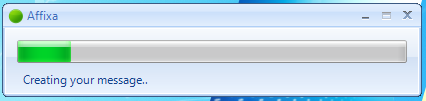

























 WinGuard Pro is a free application to password protect programs, files, drives and other items on a Windows machine. WinGuard Pro uses triple layer locking system to secure your PC.
WinGuard Pro is a free application to password protect programs, files, drives and other items on a Windows machine. WinGuard Pro uses triple layer locking system to secure your PC. 
 First Indian internet browser named Epic had been launched. The browser has been designed and developed considering the needs of Indian net users. Epic Browser based on the popular browser platform Mozilla Firefox. A new entrant to highly competitive browser market leading by Microsoft Internet Explorer, Mozilla Firefox, Google Chrome and Opera.
First Indian internet browser named Epic had been launched. The browser has been designed and developed considering the needs of Indian net users. Epic Browser based on the popular browser platform Mozilla Firefox. A new entrant to highly competitive browser market leading by Microsoft Internet Explorer, Mozilla Firefox, Google Chrome and Opera. 


















