
This is where the free email attachment manager Affixa can help you.It means when you use the "send" buttons in programs like Word, PDF or Windows Explorer, Affixa can automatically open a browser window, create a blank message in Gmail or Yahoo! Mail and upload the files as attachments.Just tell Windows Explorer, Word, or WinZip that you want to send a file, and Affixa uploads the file and creates a message in the Draft folder of Gmail or Yahoo Mail. It replaces Windows Explorer context menu Mail recipient integration.


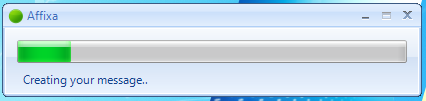
Affixa allows the user to create multiple attachment baskets, ie a variety of different emails can be managed by the free email attachment manager at the same time. It is an innovative and user-friendly method of attaching files to emails.You can have more than one basket at once and can even save baskets for future re-use.
Features
- Gmail and Yahoo! Mail integration.
- Handles “mailto” links.
- Single account usage.
- Attachment baskets.
- Support for desktop email clients.Automatic detection of problematic attachments.
- Custom names for account identification.
- Drop.io integration
It has also integrated drop.io support.If you're sending large files , you can upload them to drop.io and Affixa will add a link to the drop point to your email instead of sending the items as file attachments.When attaching a file you can easily resize your photos and shrink the size of what you are sending by zipping it up.


Affixa supports email services such as; Gmail, Google Apps Mail, Yahoo Mail, and Zimbra.It is a free download for personal use.You can upgrade to the full version of Affixa for an annual subscription.Then you can then use the toolfor more than one account, and to zip files before you send them.
Download Affixa |Os:Windows XP, Vista, 7, 2003 or 2008|.NET Framework 2.0 |2.5MB |Freeware|Homepage


















