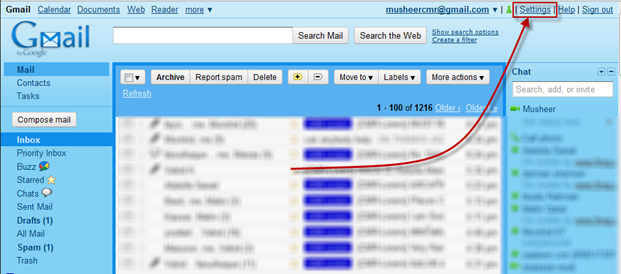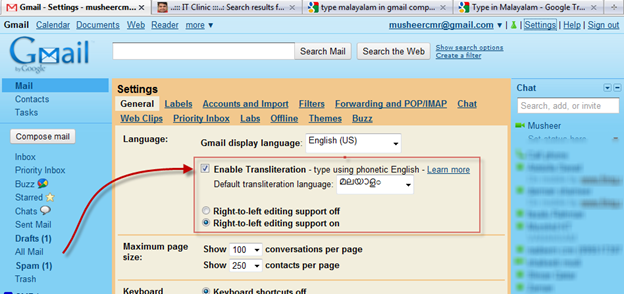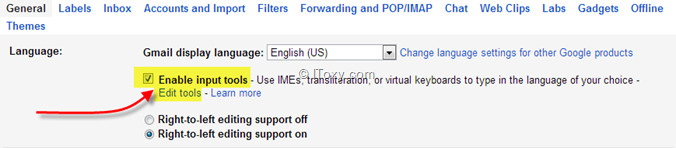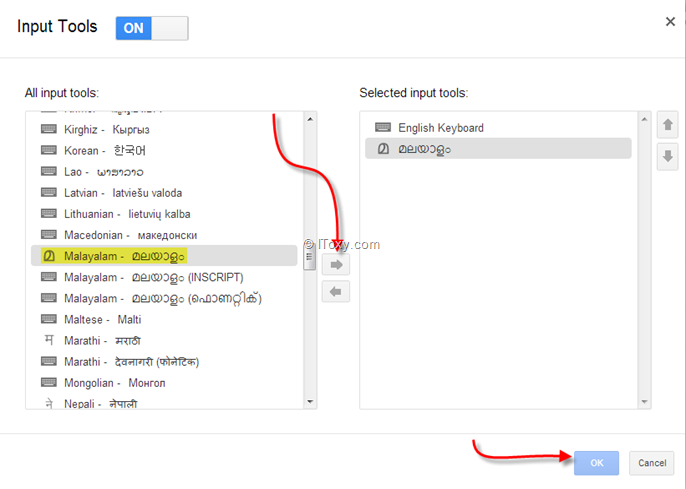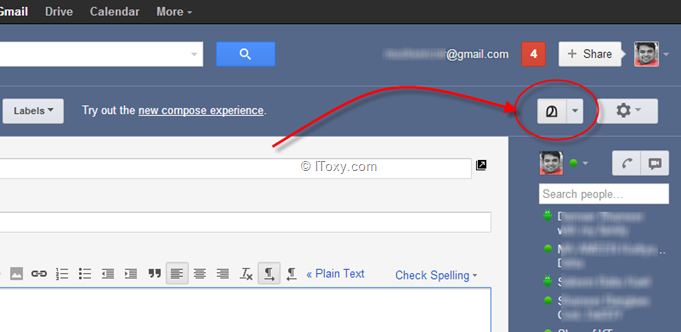You would have already used Google Indic Transliteration or Transliteration Bots. Now Google has launched Google Indic Language Transliteration feature in Gmail compose window, which enables you to select Malayalam, Hindi, Tamil, Kannada or Telugu from the compose box menu and start type in English.
When you compose a new mail in Gmail, you should now see an icon with an Indic character. This feature is enabled by default for Gmail users in India. If you do not see this function enabled by default, you will need to go the “Settings” page and tick “Enable Transliteration” from “Language” section. then choose “Default transliteration language: മലയാളം” (Malayalam) then click on save changes button from bottom of Gmail settings window.
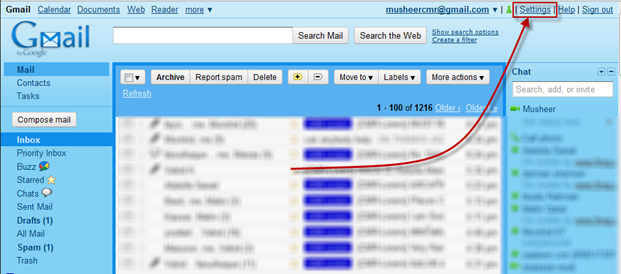
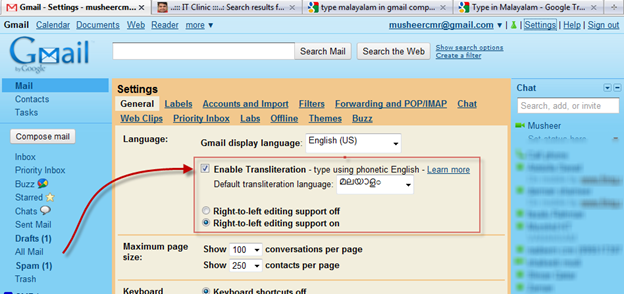

When you click the Indian languages icon from Gmail compose window, you can type words the way they sound in English (type in Manglish) and Gmail will automatically convert the word to its Indian local language equivalent. if you press backspace from keyboard you will get suggestions words, also you can select the language of your choice from the drop-down list next to the icon.

(EDIT on 07-02-2013) From 2013 there are some changes made by Gmail
After go to settings> Click on Enable Input Tools > Edit tools
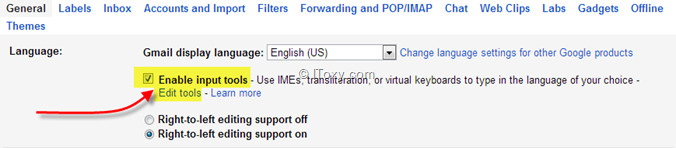
Select Malayalam from the left list and add then click OK.
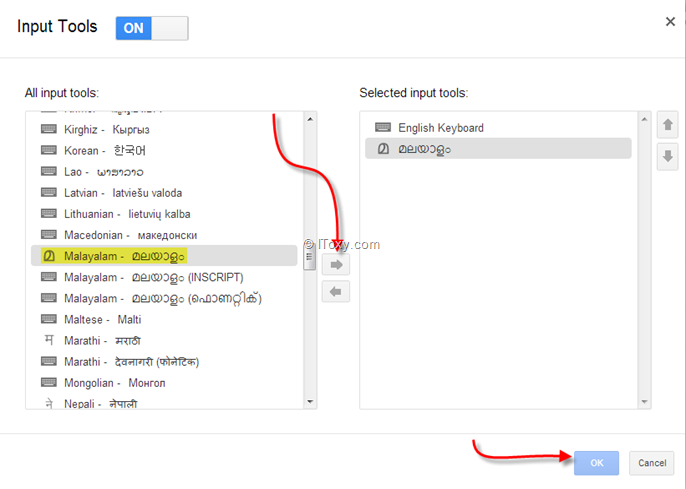
From now your can select Malayalam input from your Gmail.
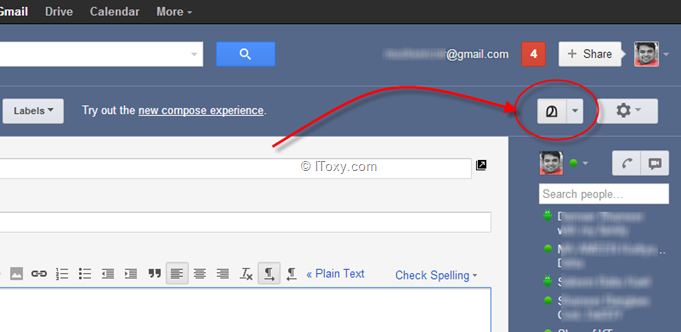
Google already supports this feature in most of their products.