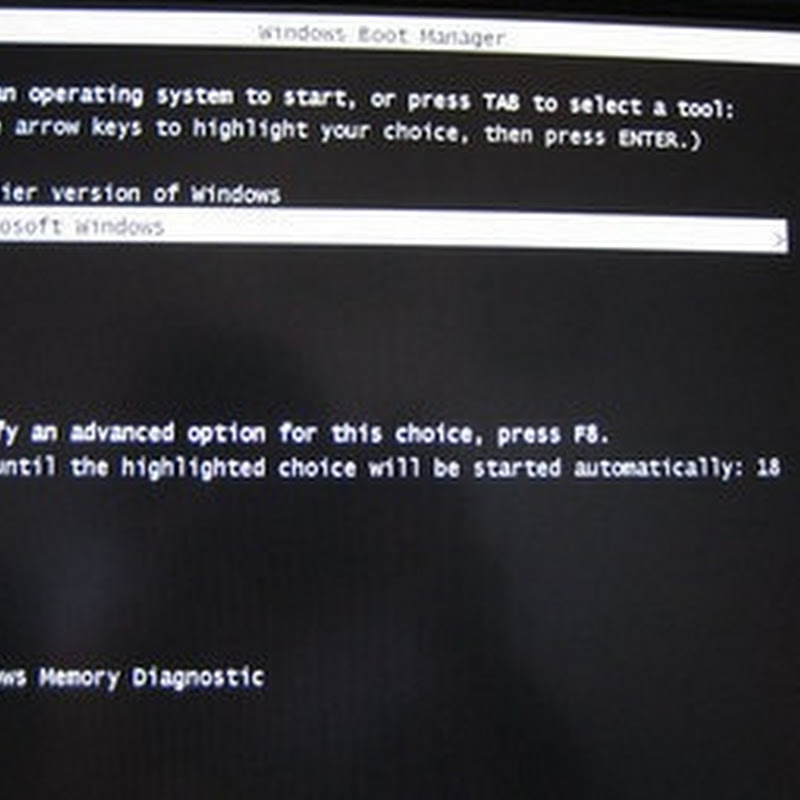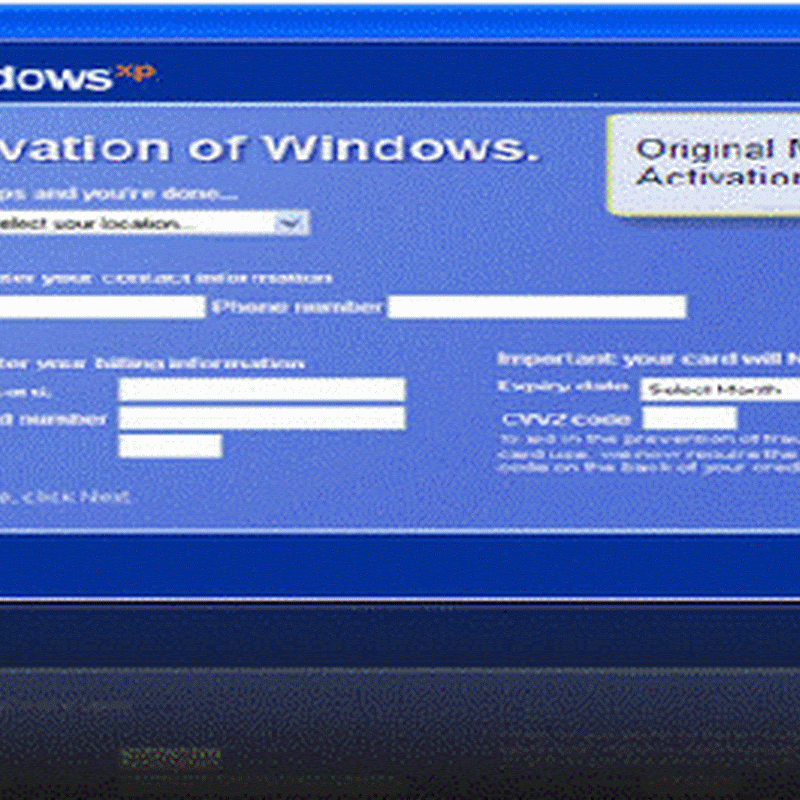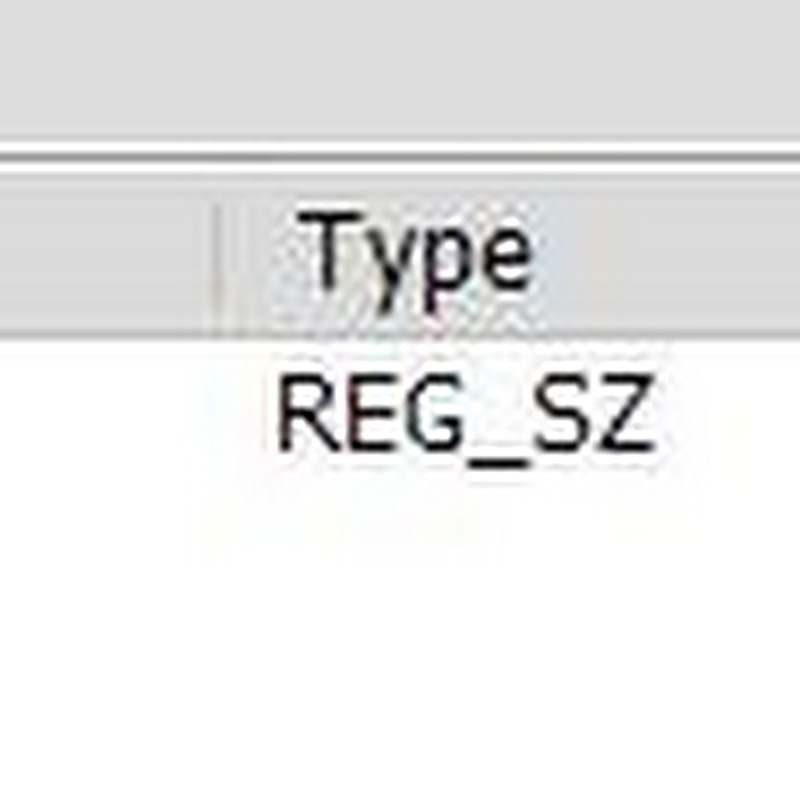Windows 7 provides several options for conserving power when you are not using your PC. These options include Sleep and Hibernate. Both are very useful if you are using a laptop. And both mode will help us to maintain battery life. but what is the difference between them, or which on is better to use? Here’s we are going to learn about this moth mode.
Windows 7 provides several options for conserving power when you are not using your PC. These options include Sleep and Hibernate. Both are very useful if you are using a laptop. And both mode will help us to maintain battery life. but what is the difference between them, or which on is better to use? Here’s we are going to learn about this moth mode.
Sleep Mode
 Sleep is a power-saving state that allows a computer to quickly resume full-power operation (typically within several seconds) when you want to start working again. And this mode is a power-saving state that is similar to pausing a DVD movie. All actions on the computer are stopped and any open documents and applications are put in memory. You can quickly resume normal, full-power operation within a few seconds. Sleep mode is basically the same thing as “Standby” mode. when the computer w
Sleep is a power-saving state that allows a computer to quickly resume full-power operation (typically within several seconds) when you want to start working again. And this mode is a power-saving state that is similar to pausing a DVD movie. All actions on the computer are stopped and any open documents and applications are put in memory. You can quickly resume normal, full-power operation within a few seconds. Sleep mode is basically the same thing as “Standby” mode. when the computer w ill go to sleep mode, the opened files and applications opened data will stored in RAM. this is why it is waking up quickly. but while in sleep mode if we lost the batter power all data and opened application will be lost. and computer will run as from the 1st start.
ill go to sleep mode, the opened files and applications opened data will stored in RAM. this is why it is waking up quickly. but while in sleep mode if we lost the batter power all data and opened application will be lost. and computer will run as from the 1st start.
The Sleep mode is useful if you want to stop working for a short period of time. The computer doesn’t use much power in Sleep mode.
Hibernate
The Hibernate mode saves your open documents and running applications to your hard disk and shuts down the computer, which means once your computer is in Hibernate mode, it uses zero power. So hibernation uses the least amount of power. Once the computer is powered back on, it will resume everything where you let off. Waking up from Hibernate mode will take time to than from sleep mode. but very few time deference only.
Once the computer is powered back on, it will resume everything where you let off. Waking up from Hibernate mode will take time to than from sleep mode. but very few time deference only.
Remember before you enable Hibernate, you should have free space in your hard disk which is equivalent to your system RAM size. for example if you have 4 GB RAM, then your must have 4 GB free space in your hard disk.
Use this mode if you won’t be using the laptop for an extended period of time, and you don’t want to close your documents.
Share if you like this post.