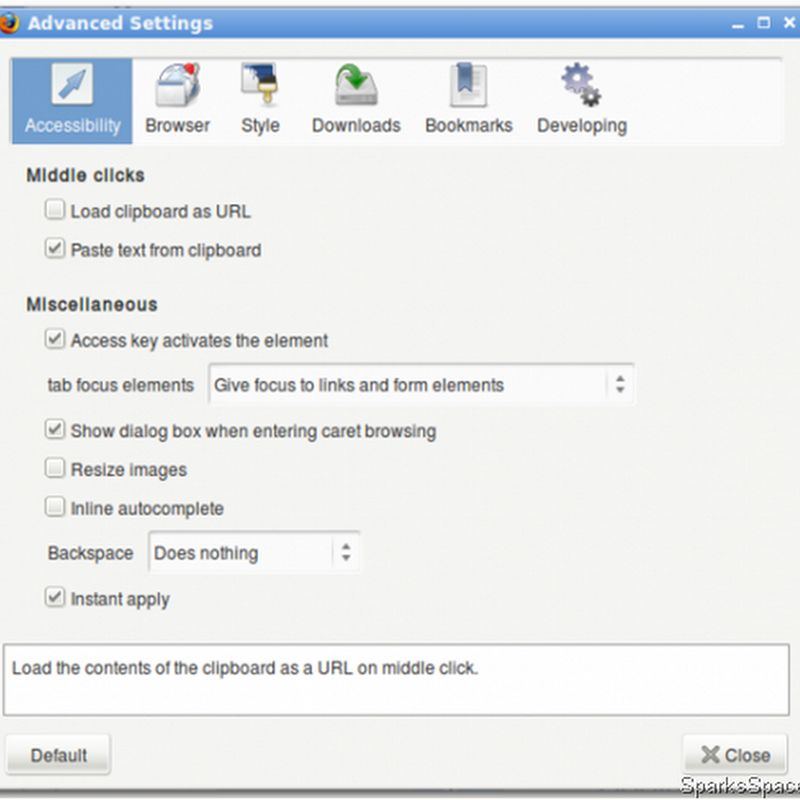Do you have 1000′s of unread mail in Gmail? Do you wish to filter all unread mails and check it? In this post I will show you how to filter all unread mails easily in Gmail.
There was around 300 unread emails in my Inbox. I checked and deleted all unwanted mails. Gmail makes life simpler by introducing so many new features on regular basis.
To filtering out Unread Emails in your Gmail Inbox, Just type the bellow keyword in Gmail Search Mail box then enter.
is:unread

That’s it, now all your unread mails will be displayed.