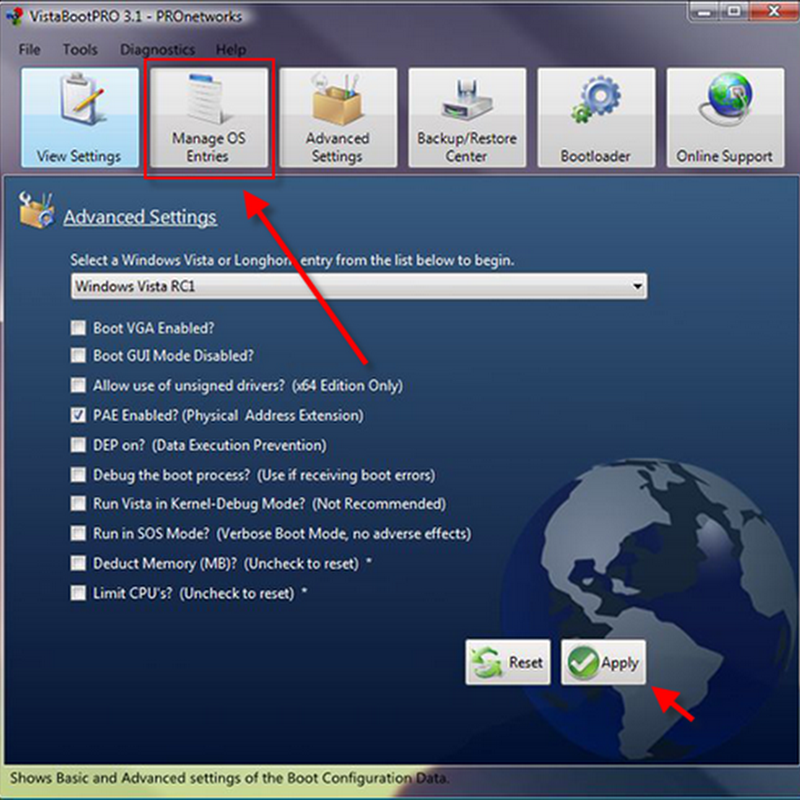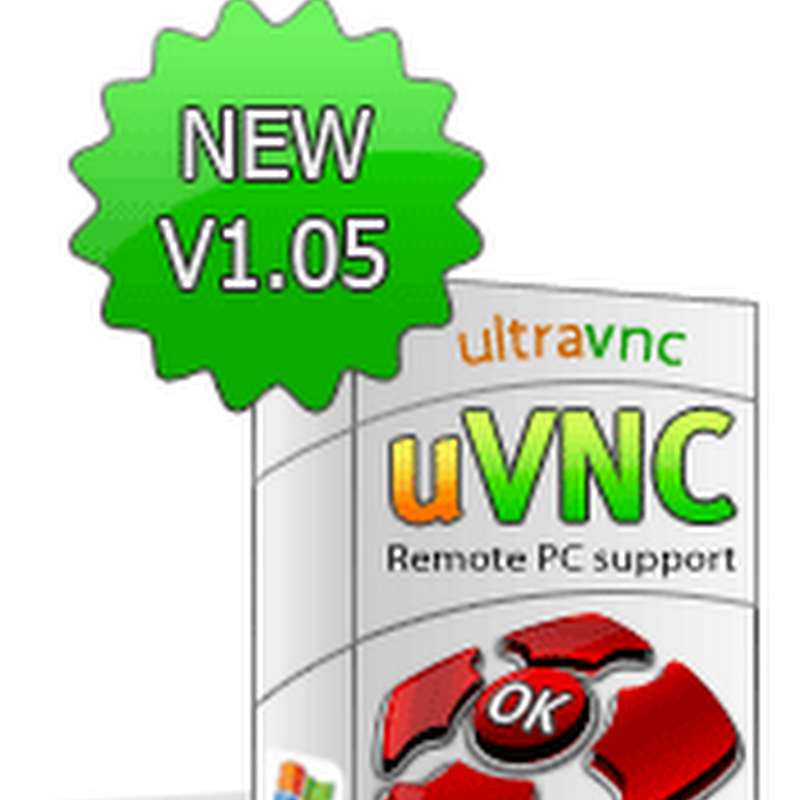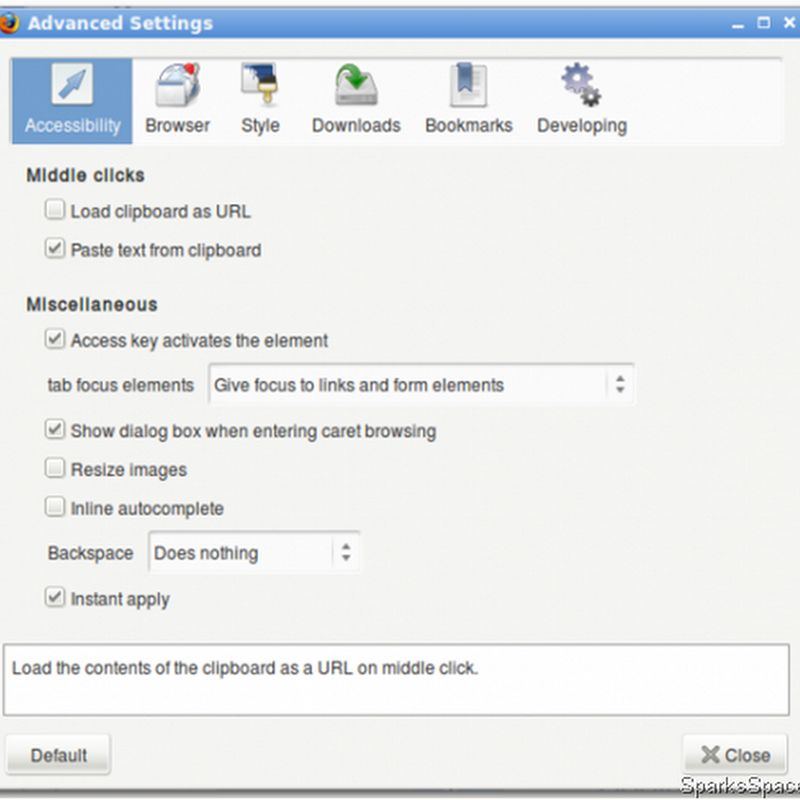Other than the usual encrypt file, folder and drive features, you can find many advanced options such as password Internet Explorer browser, lock installed programs, lock native Windows programs, lock Task Manager, and Windows Explorer.

Installing and setting up the tool is pretty simple. Once installed, you need to assign a password to start using WinGuard Pro.
Key features:
# Lock any program with a password
# Encrypt files, folders & drives from Windows Explorer
# Disable software installation
# Password protect Windows Explorer
# Password Internet Explorer
# Restrict Registry and Task Manager
# Works alongside any Antivirus/Spyware program
WinGuard Pro offers complete protection for your PC as you can even password protect the Windows Explorer. If you are looking for an all-in-one tool to secure your files, drives and programs with password, this is the right tool for you. Also read how to hide files and folders in Windows 7.