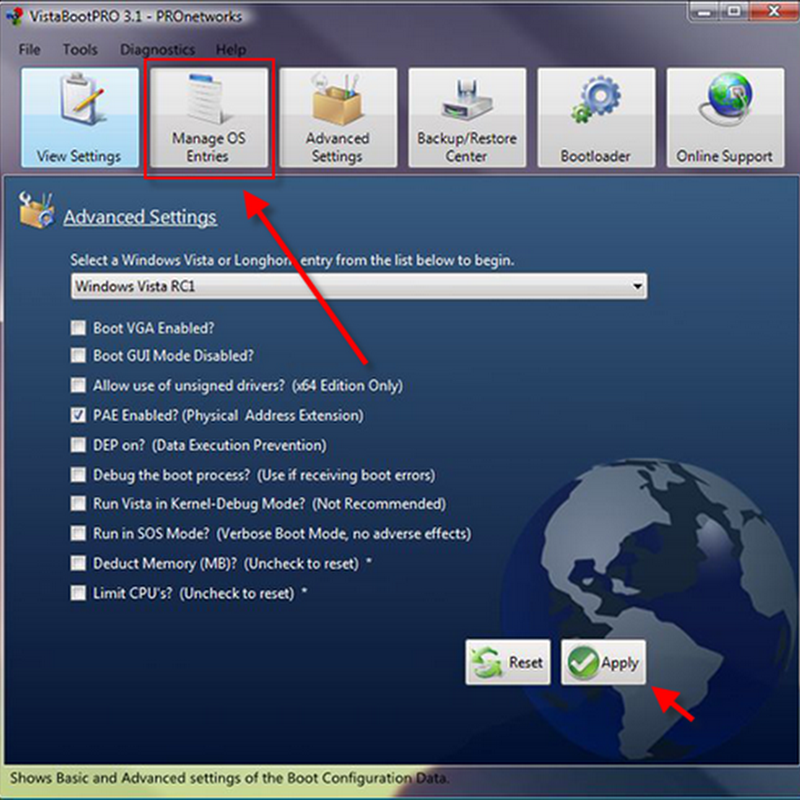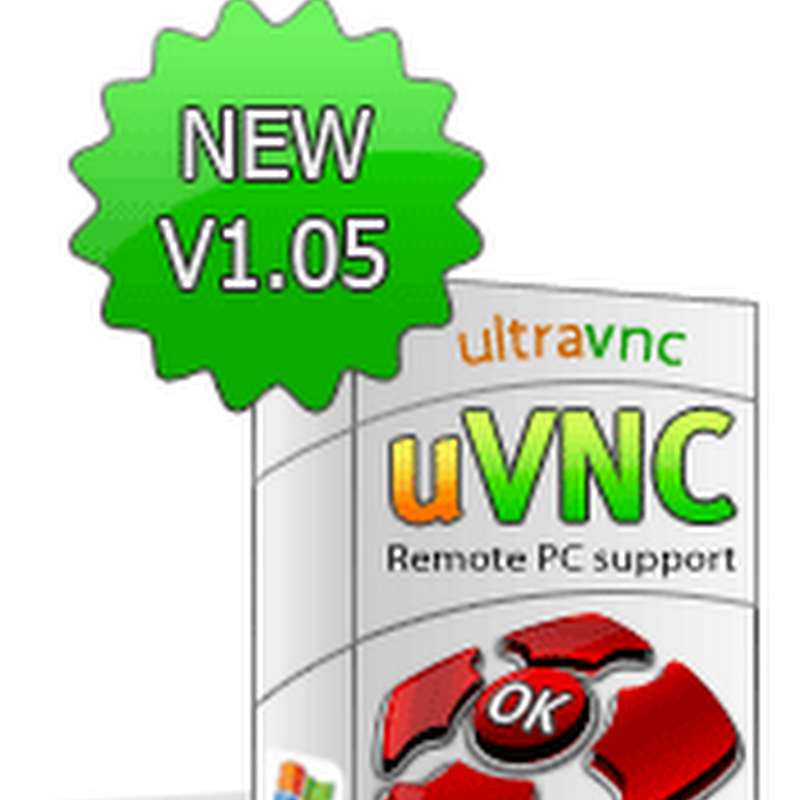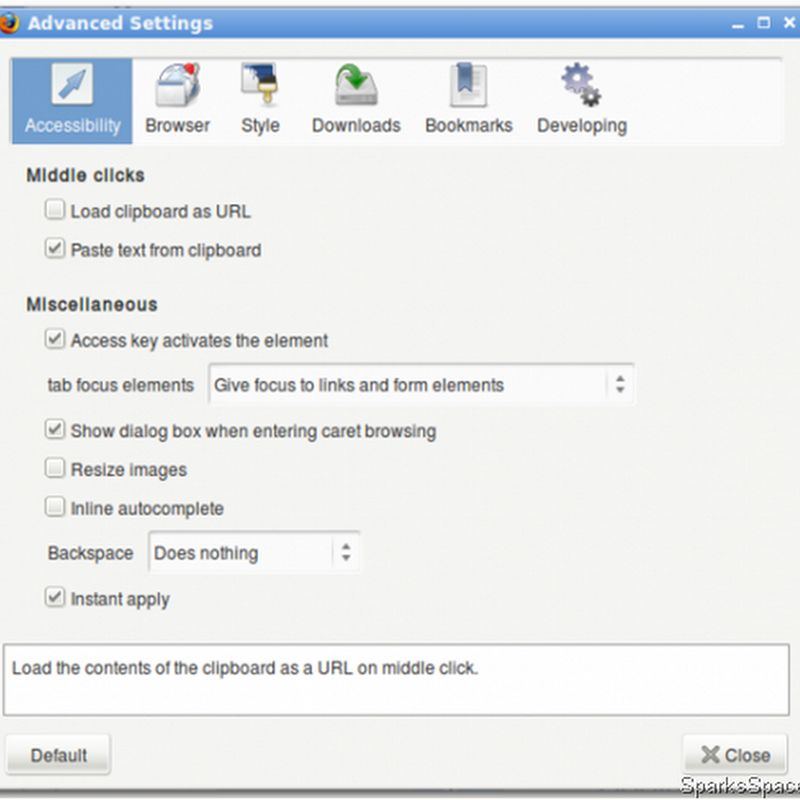Most of them are aware about the benefit of ROOT an android phone. Many of them desire to root their Android Phones as well, and there are many rooting methods may find from internet. but you got confused which methods I will choose for my Android phone model? In same device some of them are running in Android Ice Cream Sandwich (ICS) and some of them are in Jelly Bean (JB) etc.….. so which root method I will choose?
Most of them are aware about the benefit of ROOT an android phone. Many of them desire to root their Android Phones as well, and there are many rooting methods may find from internet. but you got confused which methods I will choose for my Android phone model? In same device some of them are running in Android Ice Cream Sandwich (ICS) and some of them are in Jelly Bean (JB) etc.….. so which root method I will choose?
In this post i will be telling about 2 universal Root tools, which you can root all major Android Devices running on different kind ROM ! how is it ?
Please follow the below step by step instruction.
Try at your own risk. I am not responsible for any phone got bricked.
Method 1
Download Root Method 1.rar file from HERE and extract RAR file to somewhere in your PC.
Then enable USB debugging options from Menu> Settings> Developer Options then tick USB debugging.
Now need to allow installing unknown sources application by going Menu> Settings> Security> then tick Unknown sources.
After enable USB debugging and unknown sources connect you’re phone to PC by USB cable.
Remember: Before connect phone with PC, you should install appropriate USB driver for your phone model. And ensure, whether your phone is detected properly your PC or not by going to device manager.
Then double click the RunMe.bat from the extracted folder and follow instructions, that's it!
for example if your are using Samsung Galaxy S2, Sony Xperia, LG P705, HTC, Google Nexus 7 etc.… choose number 1. wait for the Process to get completed.
Method 2

And enable USB debugging options and Unknown sources as said above. After enable both connect you’re phone to PC by USB cable.Then Click on SuperOneClick Application from the extracted folder.
Make Sure your device is connected properly to the computer from device manager. Click on the "ROOT" button from SuperOneClick window. And wait for the Process to get completed.
Congratulation now you got ROOT and enjoy the root benefits such as custom ROM, clock mode recovery, uninstall unwanted system apps etc.…

If you like this post hit on like button or share with your friends.