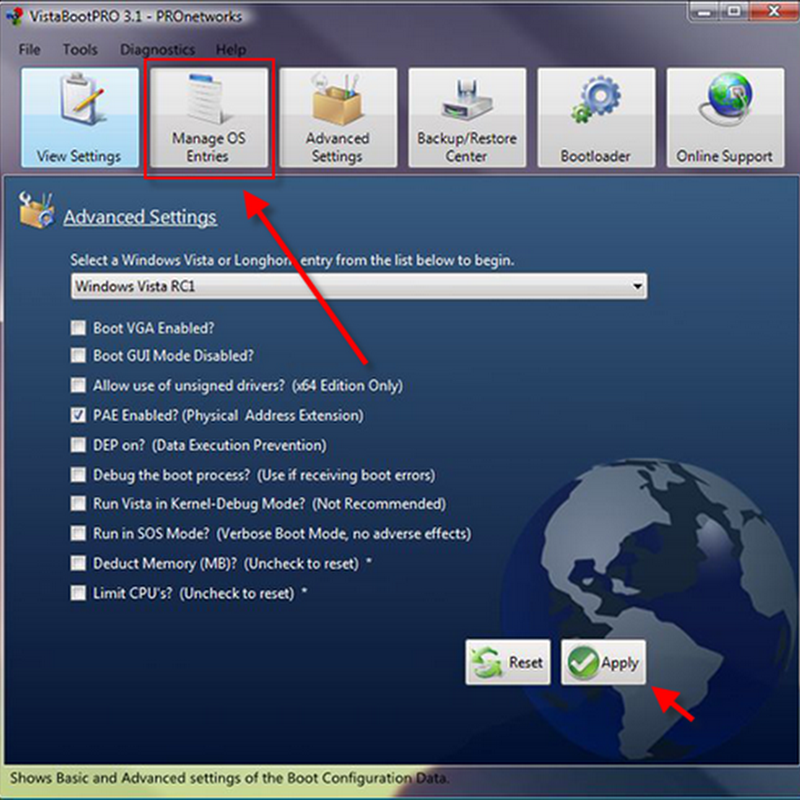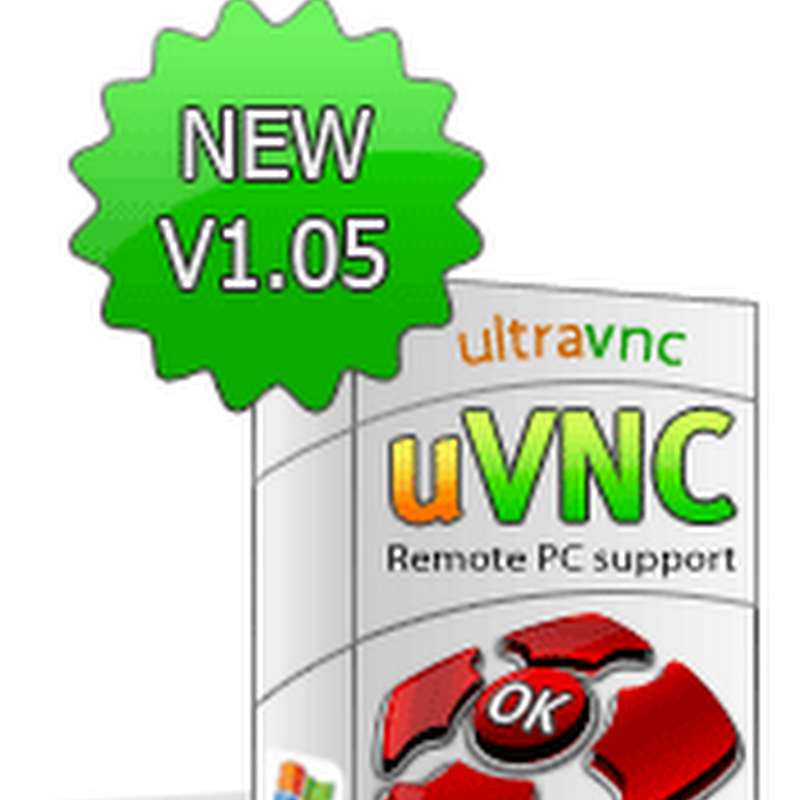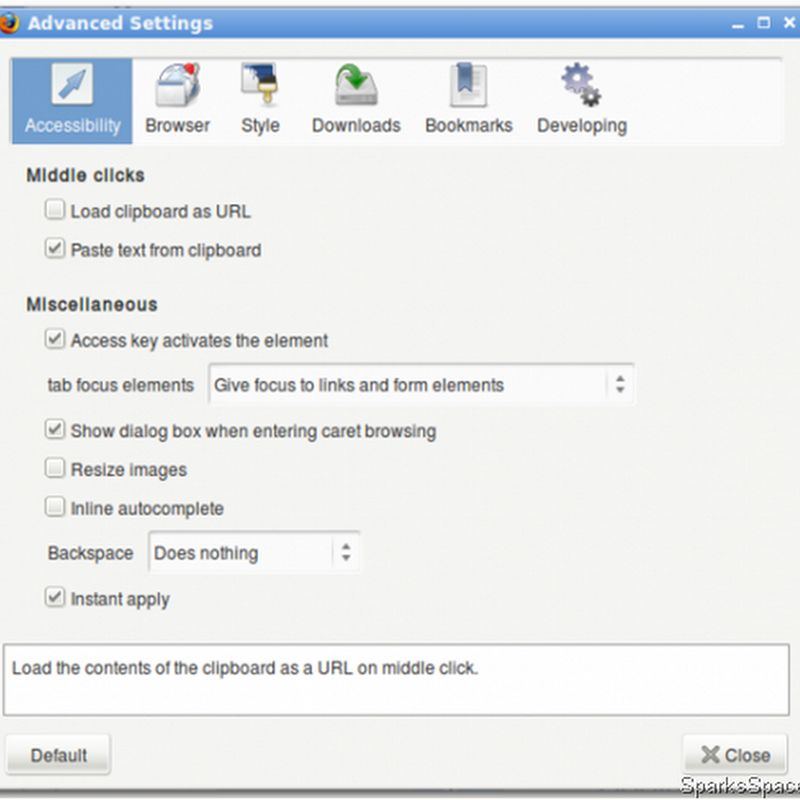Firefox OS is currently under development and Mozilla constantly working on ways to make it easier for us to use and hack on Gaia and create apps. However, you need knowledge about systems in order to do things like build the entire Firefox OS stack, or flash a phone with a build of Firefox OS.
Firefox OS might be a major competitor for Android OS and iOS in coming years. However, before deciding whether it’s worth putting your money on, you can simulate Firefox OS on your PC using add-on.
How to run this add-on
Go to Firefox add-on site and search for Firefox OS Simulator or simply go to this link and click on Add to Firefox. Recommend to use latest Firefox browser.
This add-on size is approximate 70MB, So it may take a while to fully download. After download you may get a window similar to below. click Install Now button then.
After successfully installed this add-on, a new tab is automatically opened where you can now start the Firefox Mobile simulator. Incase if Firefox OS tab not started automatically, go to Firefox Menu > Tools > Web Developer > Firefox OS Simulator.
Then click on Stopped button to start Firefox mobile !
Now watch and play with upcoming Firefox Mobile phone form you PC !

You can unlock the “phone” and see what the menu looks like by dragging the home screen to the left.

There are few preloaded apps as you can see, I was able to install Twitter for Firefox Marketplace without even logging in.


I played around for few hours, its not bad. try yourself too, and leave comment below.