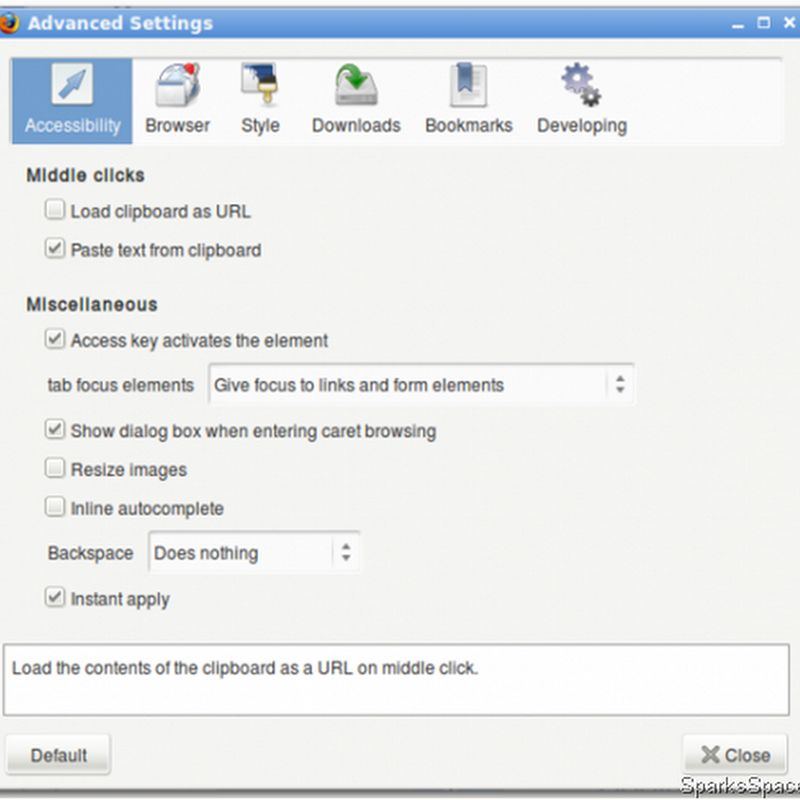Whenever we type a command in run prompt you might have noticed that the programs that you run remain the in the drop down menu as history.It may be annoying at times, especially when you have multiple users who use the same PC.
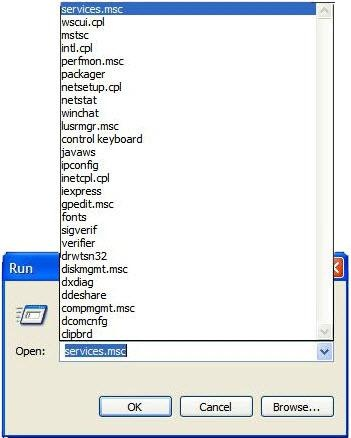
There few methods to clear the windows run history.
Method-1
1. Download MRU Blaster
2. Install and Run
3. Click the Scan button and then click the Clean Now button to clear the windows run history.
4. Exit MRU Blaster.


Method-2
1. Go to Start> Run, type regedit and hit Enter
2. Navigate to the following path:
HKEY_CURRENT_USER\Software\Microsoft\Windows\CurrentVersion\ Explorer\RunMRU\
3. You will see various registry key values in the right pane, as there are in the snapshot shown below
4. Double click the key MRUList and delete everything in the value data box(everything in the right pane, except for (Default)).