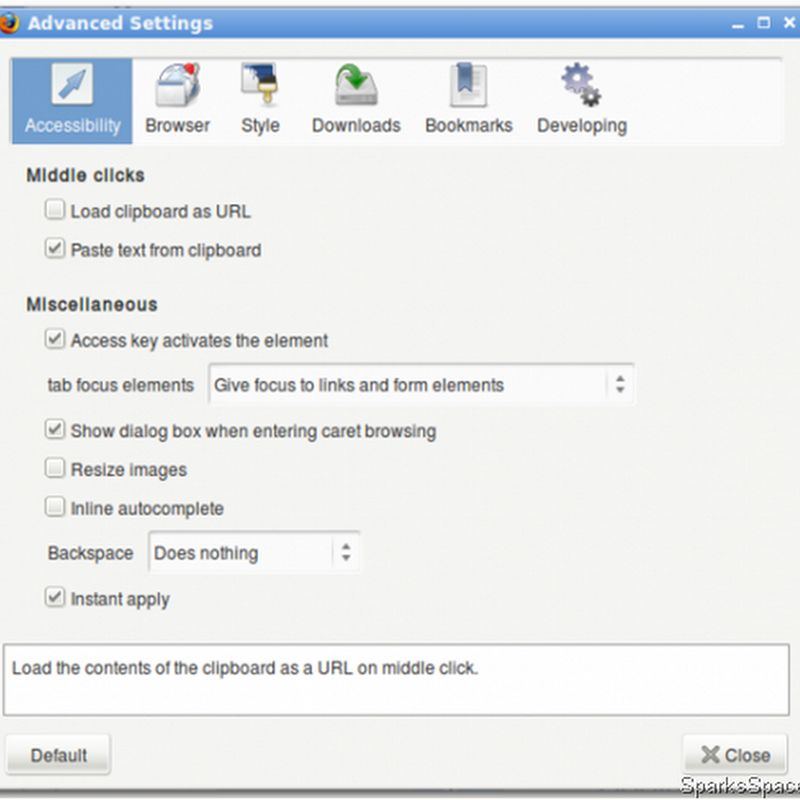When you are trying to change the “Display Properties" on Desktop sometimes you can view only "Themes" or few “tabs”. The other tabs like "Desktop", "Screen saver", "appearance" and "Settings are may missing. What could be the problem?The most likely cause of this is malware utilizing Group Policy Objects which enforces policies for system settings and/or user account(s) settings.
First you have to ensure there is no malware in your PC.Now you have to manually do the registry value change or by running registry fix from Kellys-Korner.Before making any changes to the Windows XP Registry, please backup your Windows XP Registry
Start> Run> type “Regedit“ without quotes and navigate these two locations:
HKEY_CURRENT_USER\Software\Microsoft\Windows\CurrentVersion\Policies\System
HKEY_LOCAL_MACHINE\Software\Microsoft\Windows\CurrentVersion\Policies\System
In the right-pane, delete the following values if found:
- NoDispAppearancePage
- NoThemesTab
- NoDispBackgroundPage
- NoDispScrSavPage
- NoDispSettingsPage


If none of the above Policies are set (in both of the locations above), ,Still the display properties tabs are still missing except for the Themes tab, try these commands from Start, Run dialog:
regsvr32 themeui
regsvr32 /i shell32
Restart Windows
Visit Kellys-Korner and apply the Registry Patch(line 285)
http://www.kellys-korner-xp.com/regs_edits/restorealldisplaytabs.reg
Also check : http://support.microsoft.com/kb/922370/en-us
You may also want to perform an XP System Restore by going to Start > All Programs > Accessories > System Tools > System Restore. There you can select a date prior to when the issue began. This can also be done in Safe Mode .