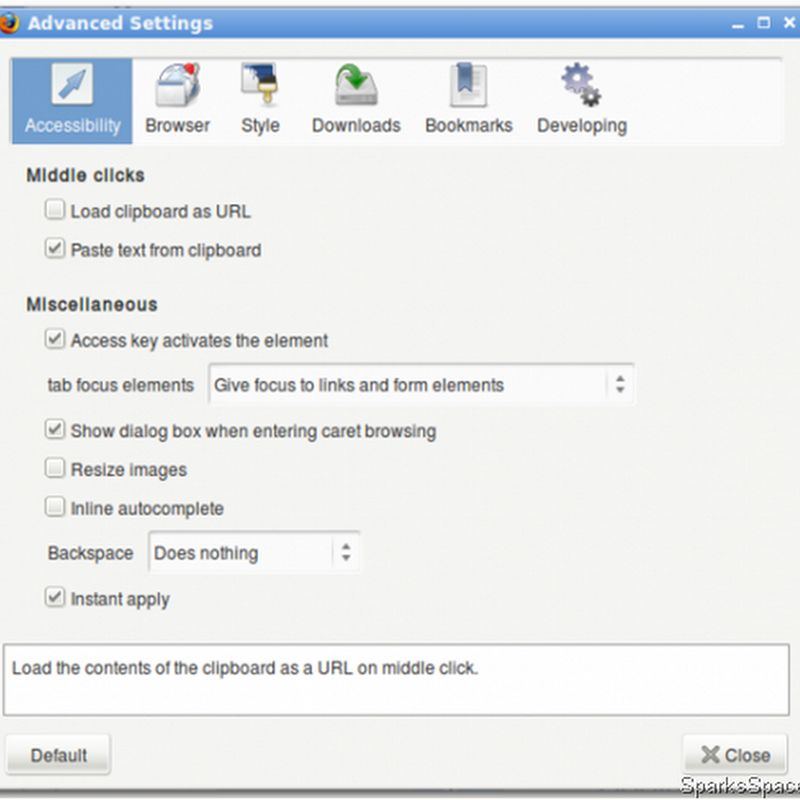If you have multiple users working on your computer ,using different accounts ,then your PC is sure to be at risk.There are wide range of applications available in net, which can be downloaded and installed .To overcome this problem, you can use the parental control feature in Windows Vista.This can block the installation and access of such applications on different user accounts.
To use this utility do the following.
- Start>Control Panel.Click the ‘Setup Parental Controls for any User “link
- Select a user account on the resulting screen
- Click the ‘On,enforce current settings’ radio button.
- Click the ‘Allow and block specific programs ‘ link
- Select the ‘This account can only use the programs I allow’ radio button .A list of applications will now be displayed.
- Select the applications that need to blocked and click “OK”
- If the program is not mentioned in the list,click “Browse’” and select the required program.
- Once the program has appeared in the list ,select it and click “OK”