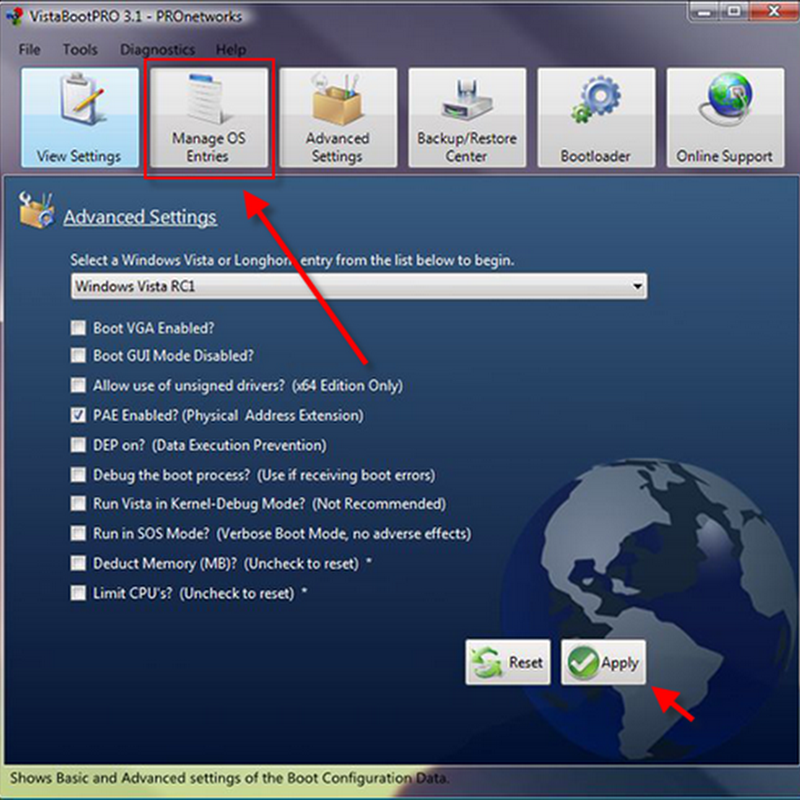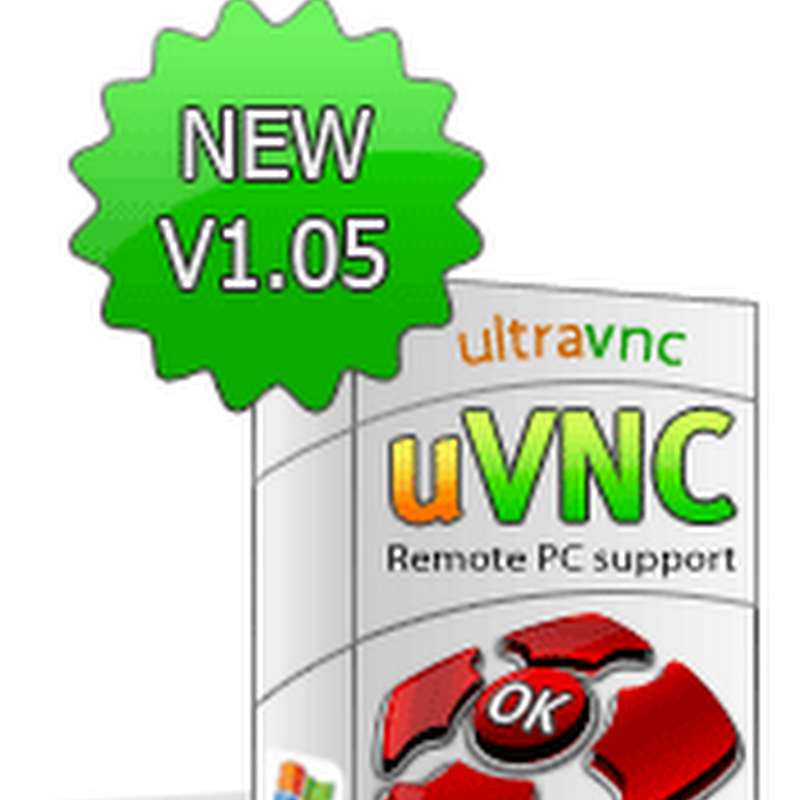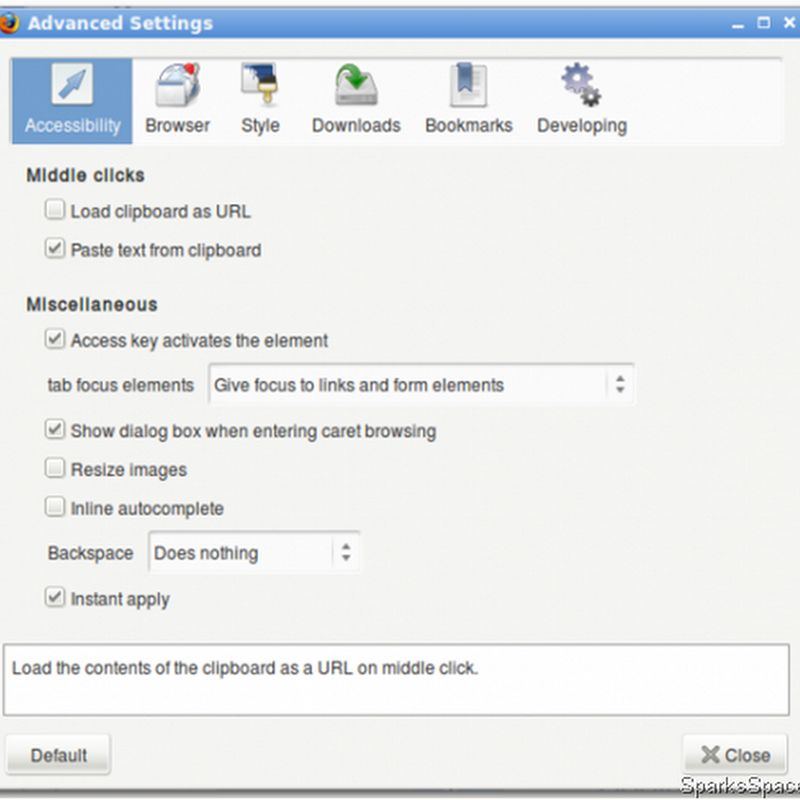Requirement
- Either Office 2003 or Office 2007
- Windows XP / Vista or Windows 7.
- Microsoft’s .net framework version 3.5, which will automatically be installed on your computer if you don’t already have it.
- A Google account to be able to use Docs (that one is a bit obvious!)
You first have to install OfficeSync which sits in your Office documents.
To open a document from Google Docs, just press the small yellow folder icon on the far left and a box will appear asking you to enter your Google account name and password. I was initially a bit concerned about entering my Google account password so I emailed OffiSync and asked them if they store the account details on their servers.
User Names and Passwords are stored in the Windows Credentials Manager (CredMan) service on your computer. OffiSync does not store any credentials on our servers or on the Google servers.
SAVE 
- Save your documents online in Google Docs and access them from any computer.
- Access your files from any computer with or without Microsoft Office.
- Manage, create and delete Google docs folders right from within Office applications.
- Add collaborators as you save your file in Google Docs.

Open 
- Open any Google Docs file directly from Microsoft Office applications.
- Move or copy files between Google Docs folders.
- Manage your Google Docs file library just as if it was on your own computer.

Collaborate 
- Add collaborators to your documents and manage their permissions.
- Changes made through Office apply instantly to your Google Docs version of each file.

Search 
- Find any document based on its content using the powerful integrated Google search feature.
- Switch between multiple accounts (Google Docs and Google Apps) to find your business and personal files in seconds.

Email 
- Communicate with your collaborators right from within your shared document.
- Send automated notifications to your friends and co-workers to streamline the collaboration process.